Sliders have been very popular in web design today because they allow you to display multiple pieces of content in a limited space with smooth and eye-catching transitions. You can use them to display different types of content like images, videos, texts, testimonials, and more.
A slider block plugin comes with a special block for Gutenberg that lets you create beautiful sliders in the editor. The biggest advantage behind this is that you can create sliders without making your page heavy or increasing the loading speed, which often happens when page builders are used.
In this article, you’ll explore the best Gutenberg slider block plugins for WordPress, including their key features, pros & cons, and pricing. Hope this will help you a lot in choosing the best slider block plugin for your website. Get started!
Key Things to Check While Choosing a Gutenberg Slider Block Plugin
You’ll surely find lots of slider block plugins online, with different sets of features. But to get the best from a block slider plugin, there are some common features that must be present in a good plugin. Check them below.
a. Content Support
Check what kind of content you can use inside the slider. Some plugins only allow images, while others support text, buttons, videos, or even reusable blocks. The more content types supported, the more creative freedom you get.
b. Animation and Transition Effects
Sliders have become so popular because of their animation and transition effects. So, make sure the plugin has enough animation and transition effects. Otherwise, it will be completely worthless.
c. Integration with Other Plugins or Blocks
If you’re using tools like WooCommerce, EDD, custom post types, or form plugins, make sure the slider block plugin integrates with them. Without this, you’ll fail to display content dynamically through the slider.
d. Customization Options
Check if the plugin allows you to change the colors, fonts, spacing, transition, height, width, the number of sliders, and navigation arrows. Only then can you align the slider’s appearance with your website.
e. Speed and Performance
Some slider plugins have been reported to slow down the site speed. So, first test your chosen plugin on a local site and check the performance using page speed tools like PageSpeed Insights. Thus, you can choose a good one in the end.
Best Gutenberg Slider Block Plugins for WordPress
Hope you enjoyed the introductory parts and are aware of the things that must be present in your desired slider block plugin. Now, in this section, we’ll shortlist and discuss the best Gutenberg slider block plugins for WordPress.
1. Sliderberg

Sliderberg is a promising slider and carousel block plugin. It lets you create beautiful and fully responsive sliders with very minimal effort. You can create image galleries, product sliders, testimonial sections, blog post carousels, and many more types of sliders quite easily.
It will give you a native Gutenberg block experience, as its features and customization options are nearly identical to the default WordPress blocks. With the plugin, you can slide any content, such as text, images, videos, buttons, and even other Gutenberg blocks. You’ll find it an extremely flexible slider plugin.
Key features of Sliderberg
Carousel Mode with Responsive Settings: Its carousel mode allows you to display multiple slides at once. You can control how many slides are visible on different screen sizes.
Beautiful Transition Effects: You can select and add smooth transition styles like Slide, Fade, and Zoom to make the slider captivating.
Flexible Navigation Controls: Sliderberg includes customizable navigation arrows and dots. You can display them at the top, bottom, or as split arrows.
Advanced Custom Styling: You can customize the color, opacity, position, and spacing of your slider elements directly within the block settings.
Security and Updates: Sliderberg has been developed by DotCamp, which is behind the development of many popular plugins like Ultimate Blocks, WP Table Builder, and Tableberg. So, you don’t have to worry about their security and regular updates.
Pros
-
Easy to control sliders
-
Responsive carousel
-
Growing template library
Cons
-
Needs more advanced features
-
Limited support
Pricing of Sliderberg
Sliderberg is completely free to use. It doesn’t have a premium version yet. We’ll update you whenever it releases the pro version.
2. Ultimate Blocks
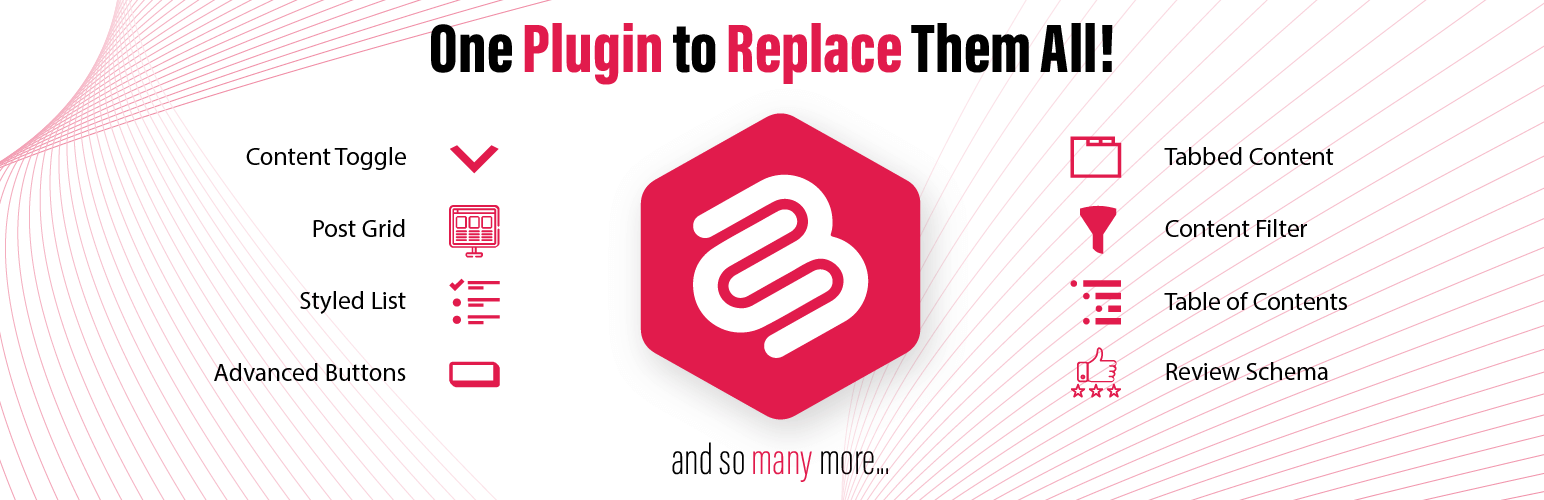
If you are looking for a multipurpose Gutenberg block plugin including the image slider option, you must try the Ultimate Blocks plugin. It’s currently one of the top-rated block plugins with 650+ five-star ratings and many positive reviews.
The plugin has 25+ custom blocks with which you can create content boxes, testimonials, tabbed sections, star ratings, styled lists, and more. These blocks are designed to improve content layout and increase reader engagement. Its image slider can add a positive vibe to your content.
Key features of Ultimate Blocks
Slide Per View: You can configure how many slides appear on the screen at once. This is perfect for creating multi-image carousels, product showcases, or logo sliders.
Pagination Styles: The plugin offers multiple pagination styles. They are bullets, fractions, and progress bars. Choose the option that fits your needs.
Transition Effects: You can choose from a collection of many transition effects, like slide, fade, cube, cover, flow, and flip.
Styling Controls: Like any other block, you can customize its padding, alignment, background settings, column width, height, and more for the image slider.
Lightening Fast: Ultimate Blocks is well known for its lightning-fast performance. It’s proven lightweight, so it will never slow down your page loading speed.
Pros
-
Free version is available
-
Affordable pro version
-
Secured & regular updates
-
SEO focused
Cons
-
Misses AI integration
Pricing of Ultimate Blocks
Ultimate Blocks has a free version available. Its premium version starts from $49/year with a 14-day refund policy.
3. Super Block Slider
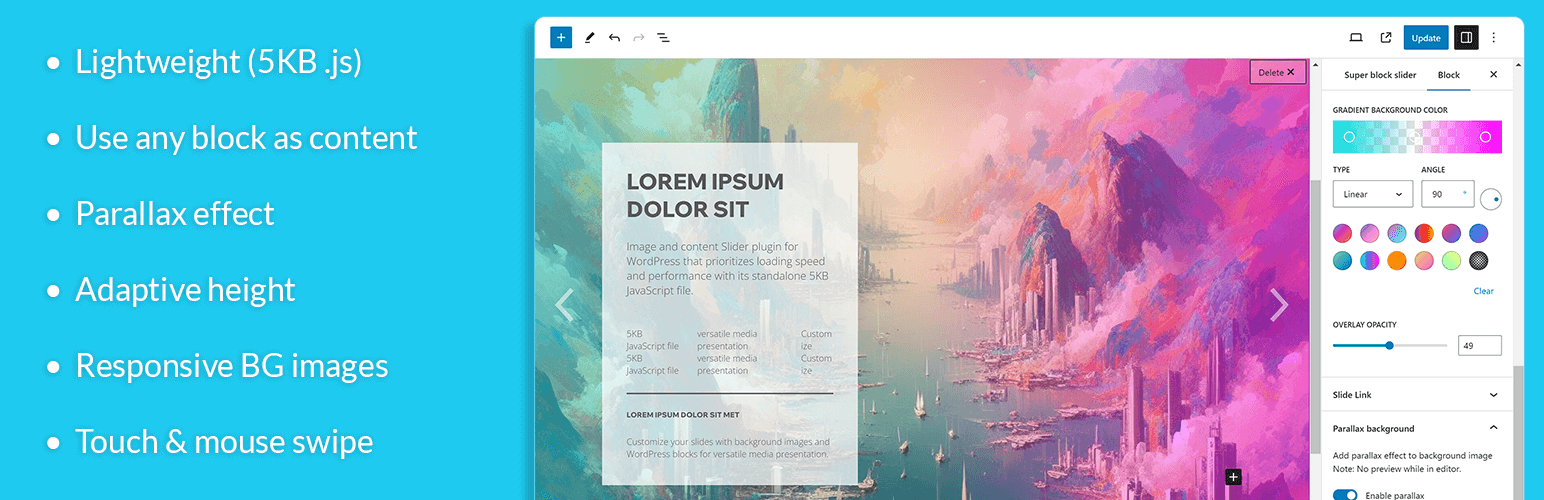
Super Block Slider is an image and content slider plugin. With only a 5KB JavaScript file, the plugin is extremely lightweight and highly optimized for fast loading and smooth performance. No matter whether you want to create a simple image or content slider, you can use any Gutenberg blocks within this plugin’s slider.
If you are still in love with the classic editor, you can display sliders built with this plugin via a shortcode. This means the plugin is compatible with different types of WordPress setups, which makes it highly flexible. As it supports shortcodes, you can use it with page builder plugins as well.
Key features of Super Block Slider
Flexible Content Slider: It allows you to add any Gutenberg blocks inside your slides, such as text, buttons, headings, or forms, using the native WordPress block editor.
Gradient & Color Overlay: You can add solid or gradient overlays to your slider to create a contrast between the background and images and foreground text.
Parallax Effect: It gives your slider depth and movement by allowing the background to move at a different speed than the content during scrolling.
Transition Animations: The plugin comes with 20 different transition animations so you can control how slides move in and out.
Responsive Background Images: You can set different background images for desktop, tablet, and mobile views so the slider looks perfect on all screen types.
Pros
-
Lightweight and optimized
-
Live preview
-
Intuitive interface
Cons
-
Doesn’t offer comprehensive customizations as others do
Pricing of Super Block Slider
Super Block Slider doesn’t have a premium version yet. So, the plugin is completely free to use.
4. Smart Slider 3
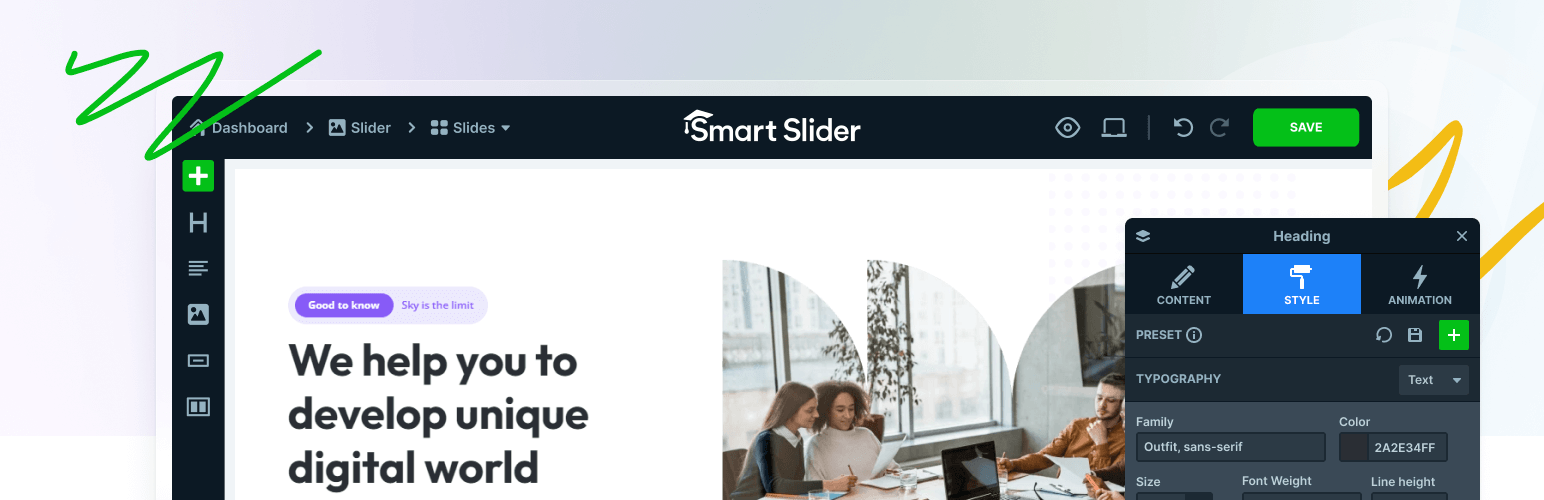
Smart Slider 3 is one of the most powerful slider plugins available today. No matter if you want to build a simple image slider or a complex layered animation, Smart Slider 3 gives you the creative freedom to do it all. You also have the flexibility to make them fully responsive and SEO-friendly.
It offers a comprehensive editor panel in the backend where you can create almost any type of sliders by drag and drop. Once your sliders are ready, you can display them on the editor via a built-in block of the plugin. It’s also compatible with all the major page builder plugins, like Elementor, Divi, Beaver Builder, etc.
Key features of Smart Slider 3
Layer-Based Design: Each slide can include multiple content types, like Image, Heading, Text, Button, video, etc. You can also customize the typography, spacing, alignment, and style of each layer.
Pre-Designed Templates: It comes with 15+ built-in slider templates to help you get started quickly. You can also start from scratch if desired.
Animation Effect: You will have 9 built-in background animations. You can set parallax effects, video backgrounds, or simple image backgrounds. In addition, you can set horizontal, vertical, or fade transitions.
Multilingual Support: The plugin is translated into multiple languages, including Spanish, Portuguese, Polish, Russian, Italian, French, German, Japanese, and more.
Customizable Slider Controls: You can choose and fully style different navigation types, as arrows, bullets, autoplay, and progress Bar. Also, you can add thumbnails and shadows.
Pros
-
Drag and drop functionality
-
Template library
-
Free version available
-
Works with block and page builder
Cons
-
Limited features in the free version
-
Learning curve
Pricing of Smart Slider 3
Smart Slider 3 has a free version available. Its premium version starts from $49/year with a 14-day refund policy.
5. Soliloquy

Soliloquy is another one of the most powerful sliders. You will find almost similar features in this plugin as Smart Slider 3. It comes with a backend panel where you can design image sliders with a drag-and-drop editor to create carousels, featured content sliders, WooCommerce product sliders, and more.
With over 900 positive ratings, the plugin is actively used on more than 30,000 websites. Not only static content, but you can also create dynamic sliders from Instagram or PDF files in captivating ways with this plugin. You never have to worry about its performance as it regularly releases updates and is maintained by a professional team.
Key features of Soliloquy
Integrates WooCommerce: Not many slider plugins have integration with WooCommerce. Due to this feature, you can display even your product images through the plugin.
Lightbox Integration: This feature opens slider images in a full-screen popup with smooth navigation. It enhances image viewing, especially for photo galleries.
Transition Effects: You can choose from multiple transition effects like fade, horizontal/vertical scroll, flip, or ticker. You can also adjust their speed, delay, and autoplay settings.
Slide Scheduling: With the Schedule Addon, you can set specific start and end times for your slides. Ideal for time-sensitive content like holiday offers, event announcements, or seasonal promotions.
Pros
-
SEO-friendly
-
Heavy integrations
-
Has various addons
-
Responsive design
Cons
-
Requires addons for additional features
-
Potential hidden costs
Pricing of Soliloquy
Soliloquy has a free version available. Its premium version starts from $39/year with a 14-day refund policy.
6. MetaSlider

With 600,000+ installations, MetaSlider has the maximum number of active users in the niche of slider plugins. After the plugin is installed, it will create an editor on the WordPress admin in the backend. With the help of its drag-and-drop editor, you can easily create different types of sliders – carousels, slideshows, galleries, etc.
If you need advanced features, MetaSlider Pro has everything. It will support you in animated layer sliders, dynamic post feed sliders, videos (YouTube, Vimeo, TikTok, and local files), slide scheduling, and more. It has integration with many popular plugins like WooCommerce, Events Calendar, WPML, lightbox plugins, and more.
Key features of MetaSlider
Drag-and-Drop Slide Builder: Who doesn’t love drag-and-drop today? MetaSlider has it. You can reorder slides, set captions, add SEO text, and customize all settings.
Video Slide Support: In addition to videos from YouTube, Vimeo, and TikTok, you can upload your own videos (MP4, WebM, MOV). Also, you can enable autoplay, pause on navigation, and support captions with VTT files.
External Image & Video Slides: You can display media directly from outside WordPress, like CDNs, image hosts, or external video platforms.
Extensive Customizations: MetaSlider Pro comes with stylish built-in slider themes. You can configure not only its color but also how arrows, captions, and navigation appear.
Gallery Builder: You can now build responsive image galleries using the same drag-and-drop interface. Galleries support spacing, sizing, alt texts, and even full-screen preview mode.
Unsplash Integration: Due to this integration, you can search and directly import desired stock photos from Unsplash from the plugin’s dashboard.
Pros
-
Supports various content types
-
Excellent customer support
-
Extensive integrations
-
Theme editor
Cons
-
Costly premium version
-
Occassional plugin conflicts
Pricing of MetaSlider
MetaSlider has a free version available. Its premium version starts from $79/year with a 30-day refund policy.
7. B Slider

B Slider is relatively a new plugin, released very recently. However, it has already got some traction and has a potential future. It lets you create beautiful image and text sliders right inside the WordPress block editor. You can add unlimited slides to showcase products, testimonials, portfolios, or any other content.
It offers a clean and beginner-friendly interface with options to duplicate or remove slides quickly. You can also style your slides with custom titles, descriptions, button designs, and overlay colors to match your site’s branding. It works smoothly with any WordPress theme.
Key features of B Slider
Autoplay On/Off: You can enable the autoplay option so slides change automatically. You can also disable it for full manual control.
Slide Duration Settings: It’s easy to set how long each slide should stay visible during autoplay.
Hover Pause: When a user hovers over the slider, autoplay can pause. This improves user experience and ensures visitors don’t miss content.
Slider Animations: You can configure how slides should appear with animation effects like fade, slide, and flip. Also, you can set animations for titles, descriptions, and buttons.
Multiple Layouts: It lets you display sliders both vertically and horizontally. For example, verticle sliders and effective the place of siderbars.
Pros
-
Easy to set content position
-
Slide on mousewheel
-
Four layout types
-
Four sequence types
Cons
-
Often, bugs are reported
-
Limited features in the free version
Pricing of B Slider
B Slider has a free version available. Its premium version starts from $19/year with a 30-day refund policy.
Final Words!
In addition to the plugins covered above, there are many page builder tools that also include different types of slider builders. But it’s also a proven fact that page builder solutions slightly slow down a site’s speed and make mobile optimization a bit time-consuming.
This is why Gutenberg slider block plugins have become extremely popular today. We have tried to highlight the best of them in this article and hope you will find the right one for your site from here. If there is any queries poking your mind, mention it in the comment box below.
We’ll get back to you very soon with viable answers. Have a wonderful life ahead!
Leave a Reply