WordPress introduced the Block Editor by replacing the Classic Editor in 2018 for creating and managing posts and pages. But the default editor isn’t enough for crafting complex pieces of content due to its limited number of blocks and features in the block library.
Gutenberg block plugins are nothing but addons that power up the default WordPress block editor with numerous additional blocks and features. With them, you can create dynamic and interactive pieces of content and layouts for your web posts and pages.
They offer many ready-to-use blocks for buttons, call-to-actions, sliders, carousels, feature listing, accordion, forms, and more. In this article, we’ll introduce you to the best Gutenberg block plugins for WordPress, including their features, pros & cons, and more. Be with us till the end!
Checklist for Selecting the Best Gutenberg Block Plugins for WordPress
Today, Gutenberg block plugins can be used for creating almost all types of content. If you plan to design your entire website with the Gutenberg editor, you’ll need different types of plugins. That’s why it’s important to follow a smart checklist before choosing the best Gutenberg block plugins for WordPress. Explore the checklist below.
a. Plugin Purpose and Block Variety
Before choosing any plugin, understand what type of blocks you need. It could be for text content, buttons, tables, media, galleries, social, eCommerce, etc.
b. Customization Options
A good block plugin should allow design flexibility. You should be able to change colors, fonts, padding, and layout without needing custom CSS.
c. Template and Layout Library
Some plugins offer pre-built templates and layouts. Make sure your desired plugins also have a vast template library because they can save you a lot of time.
d. Conversion-Focused Elements
If your goal is lead generation or product sales, choose plugins that offer conversion-focused blocks, like CTAs, opt-in forms, testimonials, countdowns, coupons, etc.
e. Regular Updates and Support
Always choose plugins that are actively maintained. Otherwise, if you ever face any bug issue, it may ruin your entire site, breaching security.
Best Gutenberg Block Plugins for WordPress Explained
We hope you found the checklist helpful. In this section, we’ll explore ten of the best Gutenberg block plugins for WordPress. We’ve carefully hand-picked them to help you handle various tasks with ease. So, let’s explore them and choose the ones you need for your website.
1. Ultimate Blocks
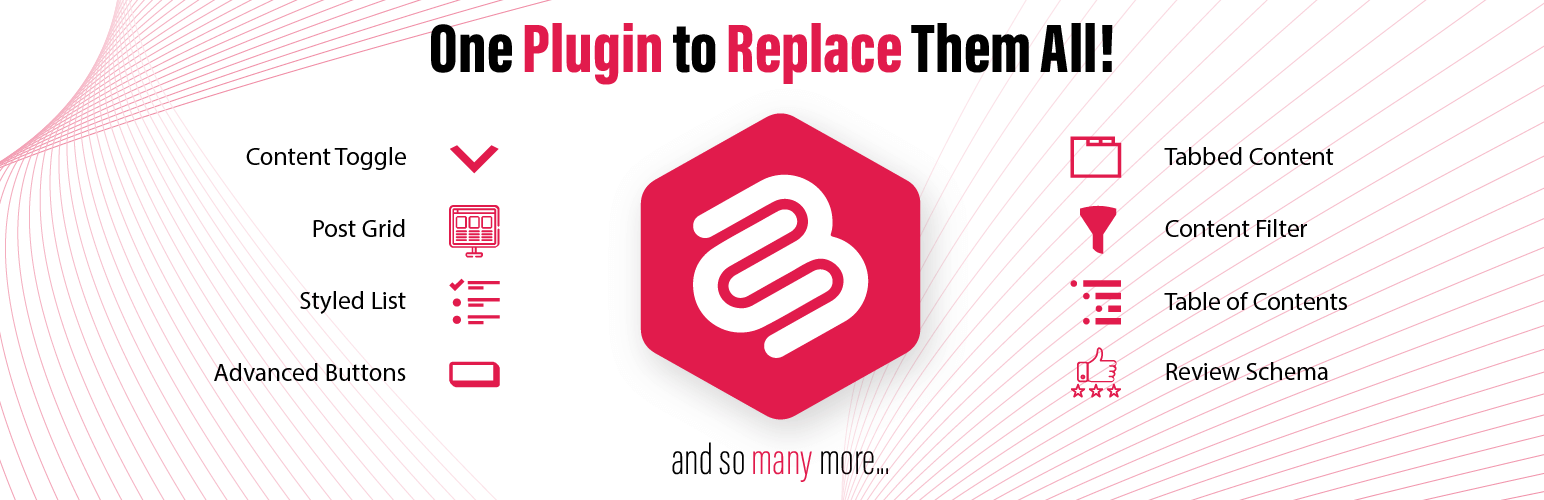
Ultimate Blocks is a well-known Gutenberg block plugin with 25+ custom blocks, especially developed for content creators and marketers. Some of its popular blocks are coupon, review, rating, styled list, social share, countdown, how-to, button, content filter, progress bar, tabbed content, testimonial, etc.
These blocks are built to improve both the structure and the readability of your content. Each block comes with extensive customization options. The plugin is lightweight and fast. If you are a blogger and dreaming of presenting your content in compelling ways, Ultimate Blocks must be in your shortlist.
Key features of Ultimate Blocks
Gutenberg-Native Experience: It is designed to work natively with the Gutenberg editor. It feels like a natural extension of WordPress itself. So, no learning curve is required.
Focused on Content Creation: It avoids flashy, unnecessary features but focuses on blocks that improve writing, formatting, and reader engagement. This makes it ideal for bloggers, writers, and marketers who want clean and effective content tools.
Customization Options: Most blocks come with customization settings. You can easily change colors, typography, spacing, and padding to reflect your desired styles.
SEO-Friendly Markup: Some blocks, like the Review Box and FAQ, are built with schema markup. They help your content get rich results in Google search.
Control Mobile Breakpoints: All blocks are fully responsive. Some blocks even allow you to adjust how they behave on mobile devices using breakpoint controls.
Pros
-
Extensive block collection
-
Performance focused
-
Free version is available
-
SEO optimization
Cons
-
Should have more blocks
-
Still, it misses AI integration
Pricing of Ultimate Blocks
Ultimate Blocks has a free version available. Its premium version starts from $49/year with a 14-day money-back guarantee.
2. Tableberg

Tableberg is a specialized Gutenberg block plugin for creating responsive tables. It allows you to insert images, buttons, star ratings, icons, ribbons, styled lists, and more through custom blocks. This makes the plugin ideal for creating comparison tables, product tables, directory listings, and more.
In addition to an intuitive interface, the plugin includes a library of readymade templates so you can instantly prepare your tables, saving valuable time. So, if you feel like the default table block isn’t enough for your professional data presentation, Tableberg is ready to satisfy all your needs.
Key features of Tableberg
Gutenberg-Native Experience: Like Ultimate Blocks, this Tableberg plugin is also designed to work natively with the Gutenberg editor. So, you don’t have to invest any time in the learning curve.
Comprehensive Customization: You can customize the header, footer, border, color, and each cell individually to make the table look as you want.
Rich Content Support: As already said, Tableberg allows you to display various types of content, like images, buttons, icons, lists, styled lists, ribbons, and more. This isn’t possible with the default table block.
Cell Merging: You can merge multiple cells as you can in Excel and Google Spreadsheets. This is great for advanced data presentation.
AI Table Builder: If you don’t have enough to build a table, just describe the type of table and data you want to present. Its AI feature will generate a table instantly for you.
Pros
-
Easy to display different types of content
-
Continuous development
-
Easy to use and customize
-
AI integration
Cons
-
Limited custom block collection
-
Limited template library
Pricing of Tableberg
Tableberg has a free version available. Its premium version starts from $50/year with a 30-day money-back guarantee.
3. Sliderberg

If you were ever wondering about a feature-rich and Gutenberg-friendly slider plugin, you can try the Sliderberg plugin. Not only images but also you can showcase products, testimonials, features, portfolio, videos, and many more content smoothly on the WordPress editor with this plugin.
Its Carousel Mode allows you to display multiple slides at once with custom breakpoints for mobile, tablet, and desktop. If you are thinking of running any campaign, you can display promotional banners in the slider format in the hero section. Besides, it has many other options that make it an ideal tool for modern and stylish websites.
Key features of Sliderberg
Flexible Navigation: You can control how users move through slides. It includes Arrows (positioned at the top, bottom, or split sides) and Dots below the slider. You can customize their style, color, and placement.
Custom Styling: You can control how your slider looks with options for Colors, Backgrounds, Opacity, Spacing, and Slide positioning.
Slide Almost Anything You Like: You’re not limited to just images. You can place any block (text, video, buttons, testimonials, products, etc.) inside each slide.
Beautiful Transition Effects: Sliderberg offers smooth and modern transition effects like Slide, Fade, and Zoom.
Accessibility First: It’s built with ARIA labels and supports full keyboard navigation. This makes it easy for people using assistive technologies to navigate your content.
Pros
-
Lightweight plugin
-
Easy to use
-
Fully responsive
Cons
-
Limited advanced features
-
Basic support
Pricing of Sliderberg
Sliderberg has a free version available. It doesn’t have a premium version yet.
4. Galleryberg

If you are thinking of creating a website that will have to rely on visual content a lot, you might need a feature-rich gallery builder plugin. For example, websites like eCommerce, photography, portfolio, event management, travel agency, magazine, art gallery, etc., have to depend on such a solution a lot.
Galleryberg is a Gutenberg-friendly plugin that can help you in this case. You can create stunning and responsive image galleries anywhere on your posts and pages on WordPress. You’ll get all the features and support that a modern gallery builder must have today.
Key features of Galleryberg
Built-in Lightbox: Galleryberg includes a beautiful lightbox feature. When someone clicks on a photo, it opens in a full-screen popup with smooth animations.
Multiple Layouts: You can choose from several gallery layouts to display your content. They are Grid, Masonry, Justified, and Carousel.
Hover Effects: It makes your galleries more engaging with hover animations. When visitors move their mouse over an image, beautiful effects appear.
Easy Customization: You can adjust spacing between images, border radius, colors & backgrounds, number of columns, etc., to customize the gallery.
Mobile Responsive: Galleries built with the plugin look perfectly well on all device types – mobile phones, tablets, and desktops.
Pros
-
Multiple layouts
-
Easy to use
-
Free to use
Cons
-
Limited features
-
More advanced features are required
Pricing of Galleryberg
Galleryberg is completely free to use. It doesn’t have a premium version yet.
5. WP Call Button
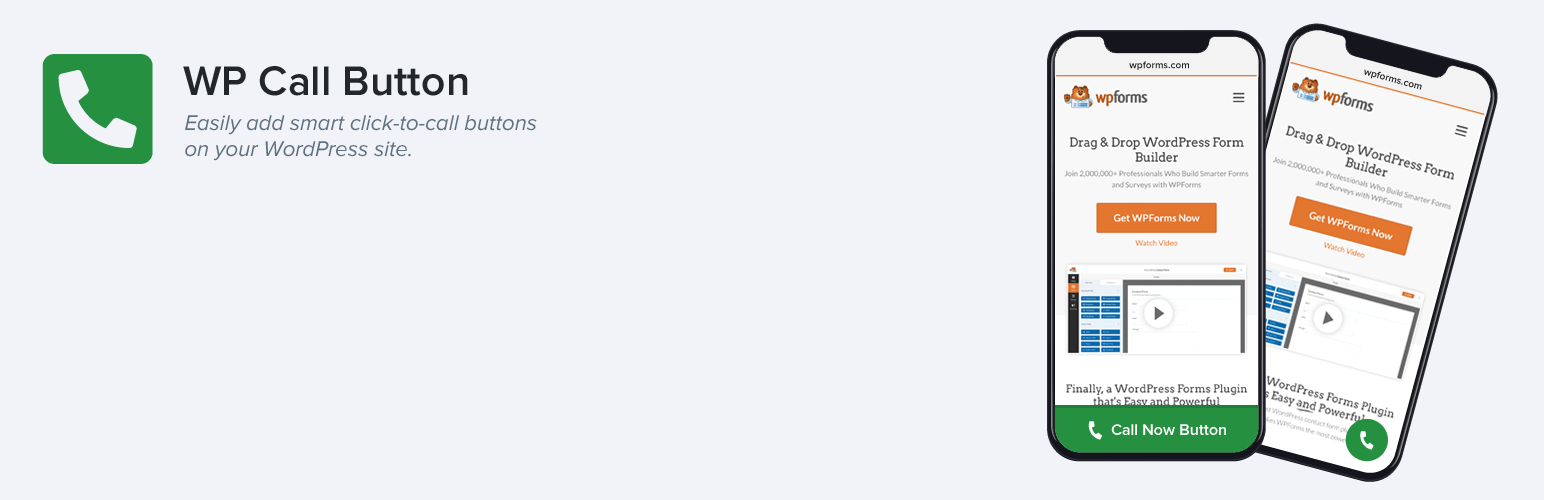
With the WP Call Button, you can create and add customizable call-to-action buttons, specifically for initiating phone calls, within the WordPress block editor. The plugin comes with a smart floating call button that stays visible as users scroll, which can help increase engagement.
Although the button works on all device types, you may limit it only to specific device types as well. For example, you may hide the button on desktops and tablets, but display it only on mobile browsers. In addition to Gutenberg, it works well with Classic Editor, Elementor, WPForms, and WooCommerce.
Key features of WP Call Button
Built-in Country Code Picker: WP Call Button includes a smart country picker. It ensures your phone number includes the correct country code for global calling.
Static Call Button Generator: Besides the floating button, you can use the static button generator to place a call button anywhere on your site.
Google Analytics Event Tracking: WP Call Button comes with built-in event tracking. It works with Google Analytics to show you which pages bring in the most phone calls.
Compatible with Popular Plugins: It works perfectly with major plugins like WPForms, Elementor, and WooCommerce. You can easily add a call button inside forms, product pages, or any part of your site.
Customizable Design: You can easily change the button color, text, style, and size to match your website branding.
Pros
-
Conversion-focused
-
Customizable design
-
Simple setup
-
Compatible with many plugins
Cons
-
Limited feature
-
Niche centric
Pricing of WP Call Button
WP Call Button is free to use. We haven’t found its premium version yet.
6. PostX

PostX has been designed especially to build dynamic blogs, magazines, and news websites in WordPress. With over 40 customizable post blocks and 250+ ready-to-use patterns, the plugin lets you create layouts and display blog posts in grid, list, slider, carousel, or module formats.
The plugin also includes a live Ajax search block, post filters, and flexible pagination so readers can easily filter and navigate to your content without refreshing or switching to another page. Users can sort and see posts by category, tags, authors, custom post types, and more using its advanced query builder.
Key features of PostX
Starter Sites: PostX comes with a great collection of templates for news, magazine, and blog websites. Just pick a template, customize it, and publish if you are short on time.
Advanced Query Builder: You can easily choose which posts to show using the query builder, so users can filter by categories, tags, authors, post types, popularity, etc.
Dynamic Site Builder: PostX includes a Gutenberg-based site builder to customize key pages, like Homepage, Archive pages, Author and tag pages, etc.
Global Styles: You can override your theme’s design with PostX global settings. Also, you can use custom color palettes, typography, and spacing across your site.
Front-End Submission: You can allow guest authors or clients to submit posts from the front end. You can review, add comments, and publish them from the dashboard.
Dynamic Content Support: PostX works with ACF (Advanced Custom Fields), so you can add custom fields inside post blocks to present content dynamically.
Pros
-
Extensive templates
-
Custom Font Upload
-
Includes reading progress bar
-
Integrates many page builders
Cons
-
Steep learning curve
-
Niche focused
Pricing of PostX
PostX has a free version available. Its premium version starts from $49/year with a 14-day refund policy.
7. WPForms
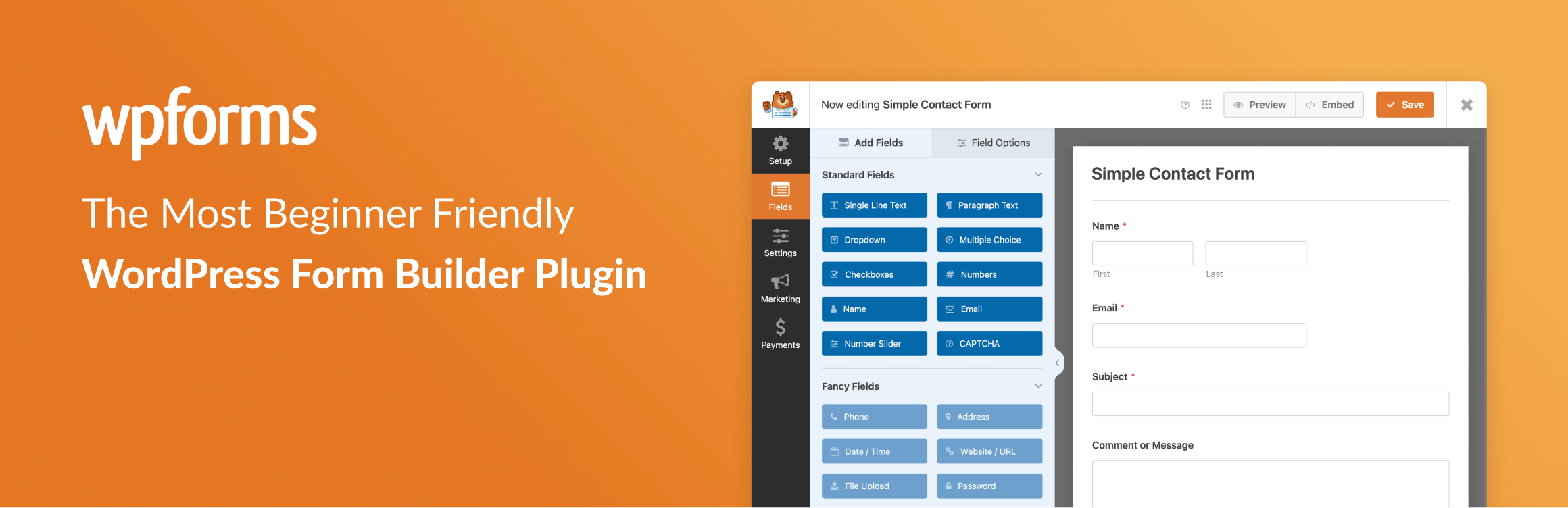
Without a form plugin, it’s impossible to collect leads and grow a loyal audience base for your website. WPForms is one of the most popular form builder plugins for WordPress. It comes with a simple drag-and-drop form builder that helps you create any kind of form in just a few minutes.
You can build contact forms, feedback forms, payment forms, booking forms, survey forms, and even advanced calculator forms without writing a single line of code. You can design your form in the backend. Once done, you can easily add it to your posts and pages via a dedicated block coming with the plugin.
Key features of WPForms
Pre-Built Form Templates: WPForms gives you over 2000 ready-to-use templates. These include contact forms, feedback forms, registration forms, job application forms, donation forms, and more.
Payment Forms: You can collect payments directly through your forms using Stripe, PayPal, Square, and Authorize.Net. It supports both one-time and recurring payments, which are perfect for booking, orders, or donation forms.
User Registration and Login Forms: You can create custom WordPress login forms and user registration forms.
Calculator Forms: Using the Calculations addon, you can create forms that do math for price, loan, shipping cost, and quote calculations.
Conditional Logic: It’s easy to show or hide form fields based on what users select. E.g., if someone chooses ‘Credit Card’, only then will the credit card field appear.
File Uploads: It lets users upload files, images, or documents through the form. Ideal for resumes, applications, support tickets, etc.
Pros
-
Spam protection
-
Support & Documentation
-
Multi-page forms
-
AI Form Generator
-
Geolocation support
Cons
-
Beginners may get overwhelmed by many features
-
Costly premium plans
Pricing of WPForms
WPForms has a free version available. Its premium version starts from $99/year with a 14-day refund policy.
8. WowAddons
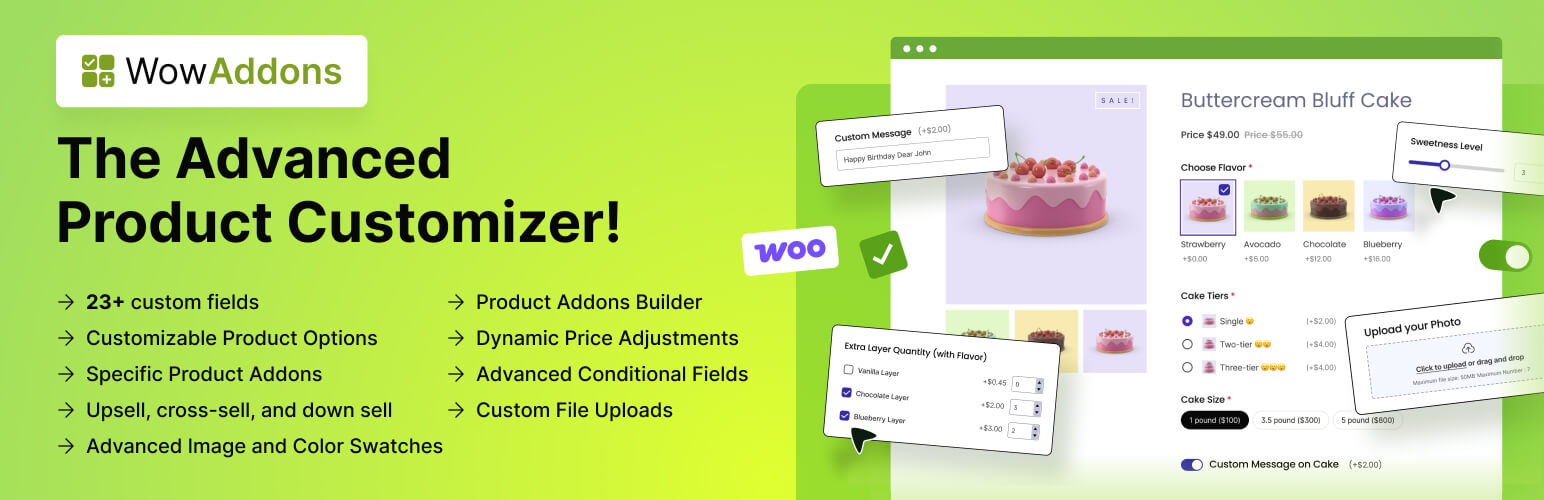
If you are looking for any Gutenberg block-friendly WooCommerce product addon, you must give WowAddons a try. It lets you add 23+ custom product fields like swatches, radio buttons, dropdowns, file uploads, date pickers, sliders, and more to the product page that was once impossible without page builders.
Whether you want customers to upload a design for a T-shirt or select delivery dates, WowAddons makes product customization simple and flexible. Its lightweight design and advanced conditional logic let you show or hide fields based on user selections. It includes the upsell and cross-sell features as well.
Key features of WowAddons
File Upload Field: It lets users upload files directly on the product page, which is perfect for print-on-demand businesses.
Date and Time Picker: This allows you to collect delivery or booking dates from users. This is ideal for offering scheduled services or date-sensitive products.
Range Slider: With this feature, users can pick a number within a range. This is useful for selecting quantities, lengths, weights, or price estimates.
Custom Buttons: You can add custom buttons to help users make quick decisions while choosing product features.
Advanced Conditional Logic: It’s easy to show or hide fields based on what the customer chooses. For example, show the date field only if the buyer selects ‘Scheduled Delivery.’
Pros
-
Dynamic pricing option
-
Many customization options
-
Conditional logic
Cons
-
Learning curve
-
Limited features in the free version
Pricing of WowAddons
WowAddons has a free version available. Its premium version starts from $69/year with a 14-day refund policy.
9. WowStore
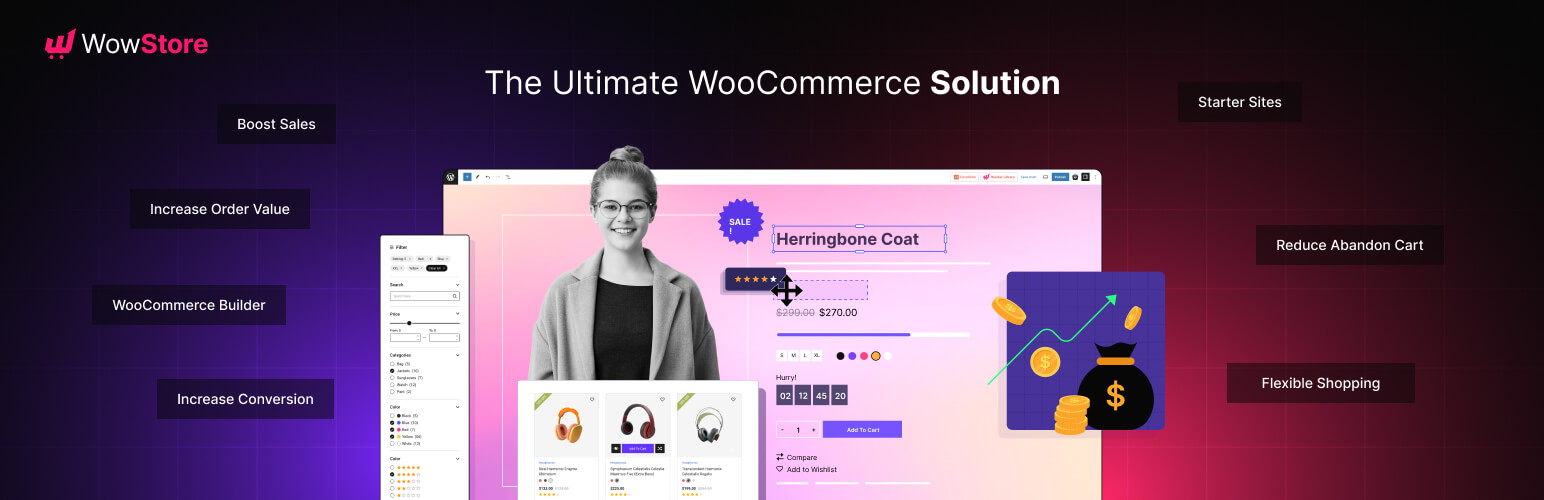
WowStore is WooCommerce builder plugin that has been designed to create professional eCommerce websites within the WordPress block editor. It offers over 53 blocks, including product grids, sliders, category displays, and advanced features like pre-order, currency switchers, and more.
It enables you to build fully functional online stores with customizable templates for home, shop, and checkout pages. It’s best suited for online retailers, small businesses, and WooCommerce users looking to create fast, conversion-optimized stores without complex coding.
Key features of WowStore
WooCommerce Builder: You can build all the necessary pages, like shop, product archive, product category, single product, cart, checkout, etc., that are a must for WooCommerce.
Advanced Shopping Experience: You can offer an advanced shopping experience to the customer by product filters, variation switchers, quick view, wishlist, and more options.
Sales Boosting: Preorder, backorder, partial payments, currency switcher, stock progress bar, etc., can help you boost sales.
Increase Average Order Value: Upsell, cross-selling, and free shipping bar can remarkably increase average order value.
Pros
-
SEO friendly
-
Comprehensive integration
-
Customer support
-
Reduces cart abandonment
Cons
-
Security concerns
-
Limited scalability
Pricing of WowStore
WowStore has a free version. Its premium version starts from $49/year with a 14-day refund policy.
10. Firebox

Firebox is a feature-rich WordPress popup builder. It can help grow your business with different types of smart and high-converting popups. You can create eye-catching campaigns to collect emails, promote offers, reduce cart abandonment, and connect with visitors.
What sets Firebox apart is its advanced targeting and smart trigger system. You can show popups based on scroll behavior, exit intent, click, hover, time spent, device, browser, location, and even AdBlock detection.
Key features of Firebox
Multiple Popup Types: You can create different types of popups based on your needs. For example, Classic Popup, Slide-in Popup, Fullscreen Popup, Sticky Bar, Floating Button Popup, Sidebar Popup, Welcome Mat, and Inline Embeds.
Smart Trigger Options: It can show up popups based on page load, scroll, click, hover, exit intent, and many other triggers.
Advanced Targeting Rules: You can configure display popups based on date & time, user role, post/page, device type, browser type, and location.
Built-in Analytics: FireBox gives you detailed analytics for each popup, including views, submissions, conversion rate, and average time popup is viewed.
Email Collection & Forms: The plugin has integration with MailChimp, AcyMailing, Brevo, and Zapier. Also, it can prevent spam through Honeypot, hCaptcha, and Cloudflare Turnstile.
Pros
-
Extensive customization
-
Smart targeting
-
Customer support
-
SEO friendly
Cons
-
Learning curve
-
Limited free features
Pricing of Firebox
Firebox has a free version available. Its premium version starts from €49/year with a 14-day refund policy.
Final Thoughts!
You won’t find a shortage of Gutenberg block plugins these days. There are many high-performing block plugins. But in this article, we’ve listed some of the best Gutenberg block plugins for WordPress, covering different types and use cases so you can find everything you need in one place.
We hope this article serves as a helpful checklist for you. If you find it useful, don’t forget to let us know in the comments. Your feedback will inspire us a lot!
Leave a Reply