Creating an online portfolio is one of the best ways to show your work, skills, and creativity to the world. Many people now use portfolio websites as their online resumes. Employers also ask for a portfolio website along with the candidate’s CV.
Because it lets employers instantly see the projects and work a candidate has already done. This helps them better understand the person’s skills, which makes the interview easy. This is why most smart professionals today maintain a portfolio site.
But without the right set of plugins in place, it becomes challenging to manage a portfolio site properly. Hence, in this blog post, we’ll list and discuss the best WordPress portfolio plugins in detail so you can showcase your work well.
A Quick Guide to Select the Best WordPress Portfolio Plugins
With so many plugins available in the WordPress plugin library and marketplaces, it’s easy to get confused. But if you know what to look for, picking the best plugin becomes simple. Below are some important points you should consider before making your choice.
a. Design and Layout Options
A good portfolio plugin should come with multiple layout styles like grid, masonry, carousel, or list view. They should also be customizable in columns, spacing, padding, hover effect, etc. These are a must to fit the layout with your website’s style.
b. Filter and Sorting Features
When you have too many portfolio items, visitors may want to filter or sort through them easily. So, the plugin should have category-based filters or tag-based sorting options to let users find what they’re looking for without getting lost.
c. SEO-Friendly Structure
A portfolio plugin should follow best SEO practices. Clean HTML markup, image alt tags, and fast load times can help search engines understand your content and rank your portfolio pages better.
d. Compatibility with Themes and Builders
The plugin should work well with your current WordPress theme and popular plugin types, like page builder, form, booking, calendar, etc. This gives you more flexibility in designing your pages without running into bugs or layout issues.
e. Lightbox and Media Support
If your portfolio includes images, videos, or interactive media, choose a plugin that supports lightbox popups or embedded media. This allows visitors to view your work without leaving the page.
Best WordPress Portfolio Plugins to Show Your Work
There are many plugins made especially for creating portfolio websites. But here, we will include some useful plugins from different categories that can work as great companions to your portfolio plugins. They can help improve your website’s content management and overall efficiency. Keep reading!
1. NextGEN Gallery
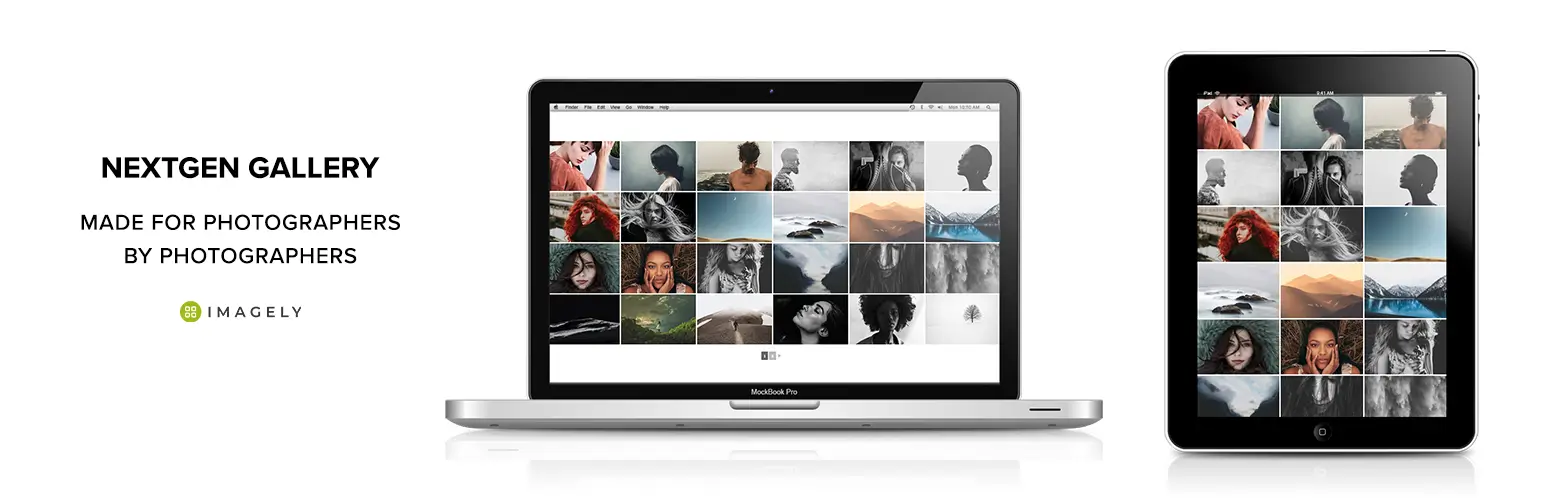
NextGEN Gallery has been the gold standard for WordPress portfolio plugins since 2007. It offers an extensive interface with numerous options to create different types of galleries with complex layouts to display various visual content and elements.
So, it’s great for managing extensive portfolios. Its powerful feature set supports batch uploads, metadata imports, and flexible gallery organization. All these make it ideal both for beginners and experts to professionally present portfolio items.
Key features of NextGEN Gallery
Create Albums: You can categorize your projects and client works in gallery albums, so it becomes easy for users to navigate between them.
Add Tags: The ability to create tags adds another layer for easy filtering and management. This is ideal for content-heavy portfolio websites.
eCommerce: As the plugin has integration with Stripe and PayPal, you can even sell intellectual properties, like photographs, and monetize your site.
Collection of Themes: It offers a collection of 84+ themes. By choosing them, you can easily switch to different layouts from minimalist to maximalist aesthetics.
Lightroom Integration: You can sync galleries directly from Adobe Lightroom. This can save time for photographers maintaining large portfolios.
Deep Linking: You can link directly to a specific portfolio item or image. So, users can share or revisit a particular project without searching through the whole portfolio.
Auto Tax Calculations: It can automatically handle sales tax for eCommerce transactions. It simplifies financial management for portfolio-based businesses.
Pros
-
Watermark protection
-
Show captions on hover
-
Image commenting
-
25+ animations
Cons
-
Costly premium version
-
Complex interface
Pricing of NextGEN Gallery
NextGEN Gallery has a free version available. Its premium version starts from $139/year with a 14-day refund policy.
2. Galleryberg

Galleryberg is a fresh WordPress portfolio. It’s basically a gallery builder plugin, but you will get all the modern necessary features of a portfolio plugin in it. You can showcase the visual graphics of your portfolio items in multiple layout options.
It comes with a built-in lightbox functionality, powered by GLightbox. It displays your portfolio items with smooth zoom effects. Plus, its touch-friendly navigation makes it easy for users to explore the portfolio items. Server-side rendering improves fast page-loading without compromising aesthetics.
Key features of Galleryberg
Multiple Gallery Layouts: It offers various layouts, like tiles, square, masonry, and justified layouts. Just choose the layout you need based on your content type.
Advanced Image Controls: You can customize borders, captions, aspect ratios, and duotone filters for precise stylization of the portfolio items.
Multiple Blocks: The plugin offers two blocks – Gallery and Image. With the Image block, you can individually display images with personalized stylizations.
Responsive Design: Based on your device screen size, the plugin automatically changes the column number to make the gallery mobile-responsive.
Performance Optimized: As already said, its server-side rendering ensures fast-loading galleries, which is vital for keeping portfolios easy to load.
Pros
-
Built-in lightbox
-
Advanced image customization
-
Promising future
-
Beginner-friendly interface
Cons
-
Limited features
-
No WooCommerce support yet
Pricing of Galleryberg
Galleryberg is completely free to use. It doesn’t have a premium version yet. But very soon it will release a premium version with many exciting features.
3. Ultimate Blocks
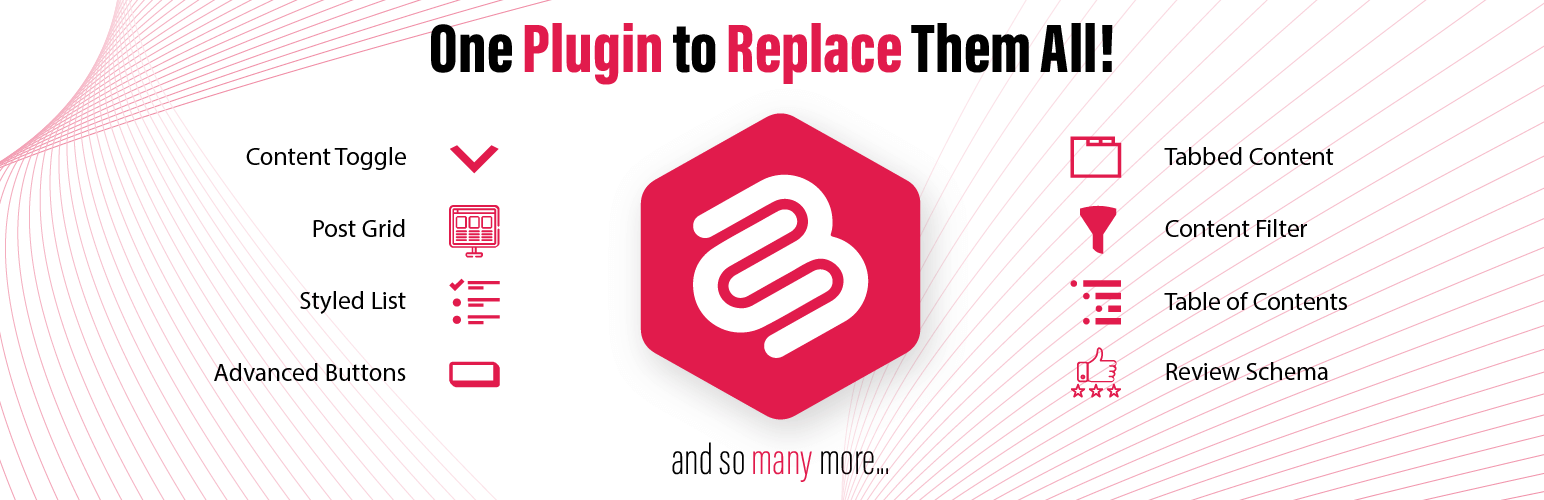
Ultimate Blocks is a multipurpose WordPress plugin. With over 25 custom blocks, it offers numerous tools by which anyone can create a standard website to showcase his/her works through interactive layouts. For example, with the Tabbed Content block, you can create multiple galleries and organize them under different categories.
With the Timeline block, you can display projects, milestones, or your work history. On top of that, with other blocks, like Call to Action, Rating, Review, Button, and Social Share, you can drive client interaction while highlighting your expertise effectively.
Furthermore, you can show your clients’ reviews using the Testimonial block of the plugin. So, no matter if you are using any other gallery plugin, having Ultimate Blocks on your side alongside could be a plus point.
Key features of Ultimate Blocks
Display Diversified Content: As already said, Ultimate Blocks comes with 25+ custom blocks. With them, you can easily display various other types of content that aren’t possible only with the default Gutenberg block editor.
Story-Telling: With just gallery builders, you can display the visual portfolio items in suitable grid formats. But once you have Ultimate Blocks, you can present your portfolio like a story across different posts and pages.
SEO-Friendly: Most blocks of the plugin allow you to add textual content. Also, you can add alt-text to the visual elements, like images. On top of that, each block automatically optimizes content for different screen sizes, like mobile phones.
Great for Content Marketing: No matter how the AI revolution shakes the online space, content will still be the king. Ultimate Blocks could be a great help in presenting your content in a clear and organized way.
Beginner-Friendly: All the customization options of Ultimate Blocks are just like the default WordPress blocks. So, beginners won’t need to spend extra time learning how to use the plugin.
Pros
-
Versatile block collection
-
SEO-friendly schema
-
Extensively customizable
-
Free version is available
Cons
-
No integration with WooCommerce
-
Fewer gallery supports
Pricing of Ultimate Blocks
Ultimate Blocks has a free version available. Its premium version starts from $49/year with a 14-day refund policy.
4. Visual Portfolio
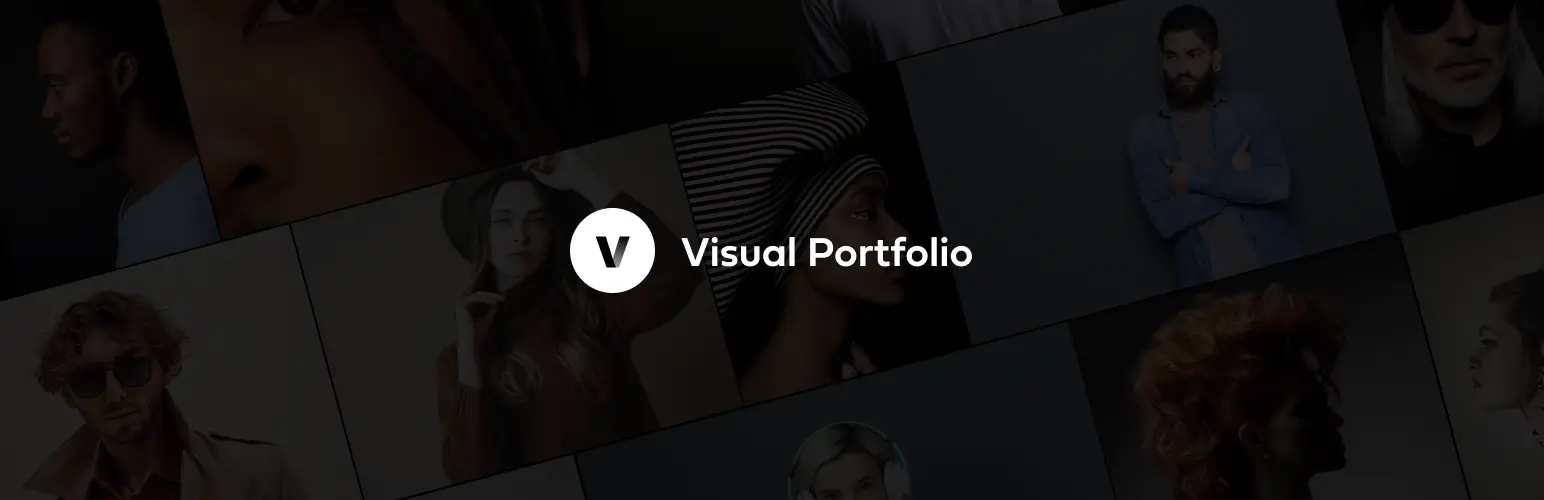
Visual Portfolio is a dynamic WordPress plugin to craft highly professional portfolios. Dynamic in the sense that, not only galleries, but also you can build dynamic post types—like blog posts, portfolio entries, or even custom post types.
When you publish a new project under a specific category, it automatically shows up in the portfolio gallery if it’s set as the source. So, no need to manually update galleries. Visitors can filter gallery items by category or tag in real-time without the page loading.
Key features of Visual Portfolio
Visual Gallery Builder: It offers a live-preview block editor by which you can create professional-class portfolio layouts.
Multiple Layouts: Offers versatile display options, like Masonry, Justified, Tiles, Grid, Slider, and Carousel layouts to showcase diverse portfolio types.
Prebuilt Skins: It includes five prebuilt skins: Classic, Fade, Emerge, Fly, and Caption Move. They are ready-to-use designs to display your portfolio items.
AJAX Loading: It uses AJAX technology to load content without refreshing the page. For example, when users click ‘Load More’ or scroll down (Infinite Scroll), it fetches new items dynamically.
Deep Linking: When someone clicks on an image or project, the URL can update dynamically with deep linking. This means each gallery item can be shared as a separate link.
Pros
-
Responsive breakpoints
-
Live filters & sorting
-
Social sharing integration
-
Portfolio post type
Cons
-
Limited free features
-
Fewer block options
Pricing of Visual Portfolio
Visual Portfolio has a free version available. Its premium version starts from $39/year with a 14-day money-back guarantee.
5. WP Portfolio
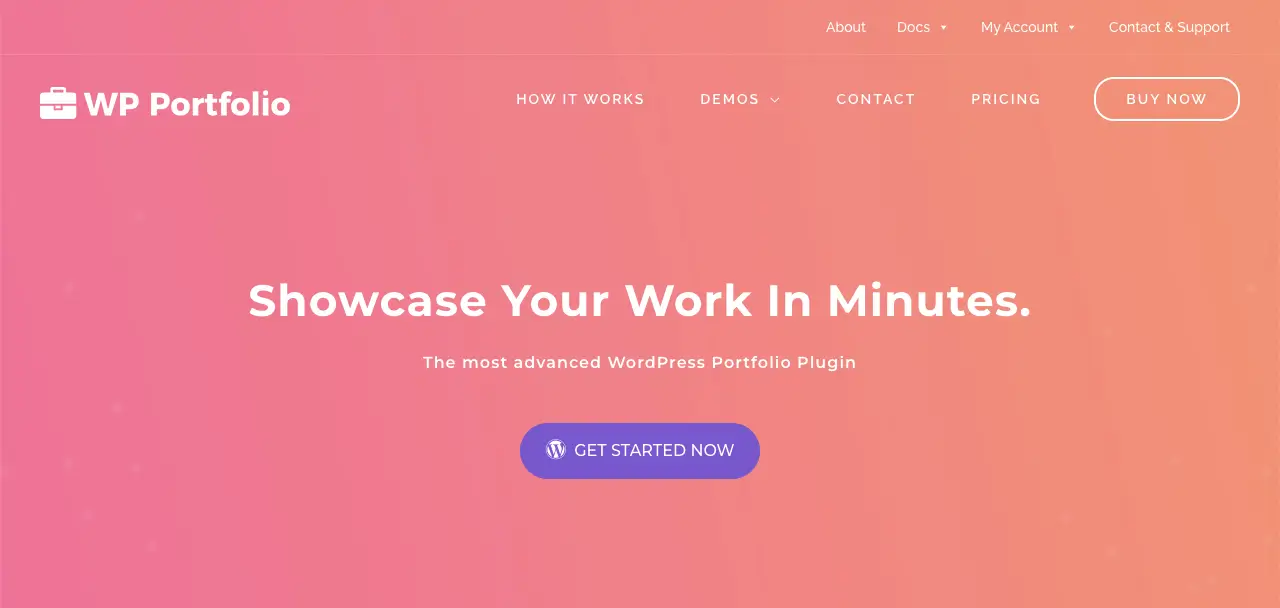
WP Portfolio is a premium-only WordPress plugin to create compelling portfolio sections on websites, for almost any kind of professionals, like photographers, freelancers, web developers, designers, and agencies.
No worries if you are short of time. With over 47 pre-built templates, the plugin can help you build portfolio sections in minutes. It has flawless integration with the block editor and many popular page builders, like Elementor, Beaver Builder, and Visual Composer. Lightweight and lazy loading make it an ideal tool for image-heavy sites.
Key features of WP Portfolio
Unlimited Layouts: As the plugin flawlessly works with all the popular page builders, you can create unlimited layouts to reflect the unique brand and style as you want.
Lazy Loading: By loading images only when they enter the viewport, lazy loading significantly reduces initial page load times.
Shortcode Support: Due to this feature, you can display your portfolios anywhere on your website – posts, pages, or widgets.
Infinite Scroll: It automatically keeps loading portfolio content as users scroll down the page. As a result, they don’t have to visit another page for further exploration.
Sortable Categories: Filterable tags enable visitors to sort portfolio items without reloading the page. This could be a great approach for time-saving.
48 Dummy Portfolios: By importing templates for websites, images, and videos, the plugin offers ready-to-use designs that can save you time in designing portfolios.
Pros
-
Page builder integration
-
Masonry grid layouts
-
Infinite scrolling
-
Extensive template variety
Cons
-
Lacks advanced lightbox
-
No free version
Pricing of WP Portfolio
WP Portfolio has no free version available. Its pricing starts from $49/year with a 14-day refund policy.
6. Modula Image Gallery
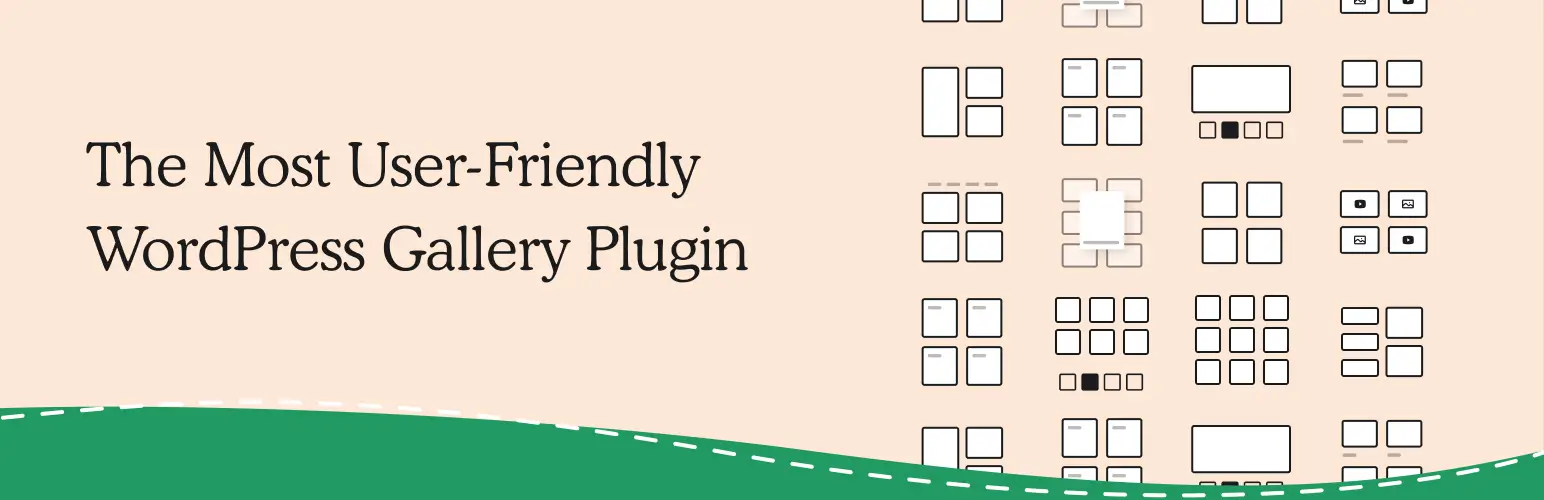
With 500+ positive ratings and many positive reviews, Modula Image Gallery is a highly recommended portfolio gallery-builder plugin. After installation, the plugin creates a dedicated editor in the backend admin menu bar. There, you can create versatile gallery types like grids or sliders.
Once the gallery is ready, it generates a shortcode. By pasting the shortcode, you can display your desired portfolio section anywhere on the website. With Modula AI, you can optimize image titles, captions, and alt-texts. Besides, right-click protection and dynamic effects add additional value.
Key features of Modula Image Gallery
Image Proofing: It provides clients with a simple way to view, select, and approve images directly on the gallery of your website, where you have displayed the image.
Instagram Integration: Pro users can import Instagram images directly into galleries. This actually dynamically imports the latest images to the gallery if you enable.
Bulk Edit: You can edit multiple images simultaneously. This feature is really great for large portfolios, as you can save time.
Video Gallery: Using the video extension, you can create galleries for displaying YouTube, Vimeo, and self-hosted videos alongside images.
Dynamic Effects: Loading, hover, and zoom effects add visual flair to galleries, which make portfolios more engaging and interactive for visitors.
Pros
-
Watermark protection
-
Whitelabeling option
-
Lightbox slideshow
-
AI-driven optimization
Cons
-
Limited layout customization
-
Limited template collection
Pricing of Modula Image Gallery
Modula Image Gallery has a free version available. Its premium version starts from $39/year with a 14-day refund policy.
7. Portfolio Gallery

Portfolio Gallery is one of the easiest plugins to create beautiful, engaging, and filterable portfolio sections. It has been built with simplicity in mind, so that even beginners can use it just like a pro. One standout part of the plugin is that it offers a separate category page for portfolio filters.
Currently, the plugin is used by 30,000+ active users. It has already received 310+ positive ratings with many positive reviews. Even with its free version, you’ll be able to enjoy many design flexibilities that aren’t usually found in other similar plugins.
Key features of Portfolio Gallery
Filterable Gallery: It lets you create filter buttons to sort your portfolio items by category. Visitors can click on the filter buttons to see related items.
Hover Effects: The plugin includes 30+ beautiful hover effects. While hovering, it can show a title, icon, or smooth animation that gives a more modern feel.
Video Support: You can add YouTube or Vimeo videos to your portfolio alongside images. It also supports lightbox previews with video playback.
Widget, Post & Page Support: You can insert your gallery in posts, pages, or widgets easily. It also gives you a simple shortcode system for better control.
Multiple Lightbox Styles: There are six lightbox styles available, including Swipebox, LD Lightbox, Pop Trox, and Blue Imp. Each one has its own animation and design to fit different user preferences.
Pros
-
Bootstrap lightbox
-
Add unlimited filters
-
5 lightbox popups
-
Masonry and grid layouts
Cons
-
No AI integration yet
-
No template collection
Pricing of Portfolio Gallery
Portfolio Gallery has a free version. Its premium version charges $39/year with a conditional refund policy.
8. The Grid

The Grid is a premium-only plugin, available on codecanyon.net. It allows you to display any content, such as blog posts, portfolio projects, WooCommerce products, or even content from social media, in a fully responsive and filterable layout.
The plugin supports all common post formats like standard, image, gallery, video, audio, quote, and link. You can build your own grid skin using its built-in Skin Builder and customize every visual element. It integrates with all the popular social media.
Key features of The Grid
30+ Ready-Made Skins: This big collection of ready-made skins can help you get started quickly and serve as a base for further customization.
Built-In Skin Builder: If the existing skins don’t meet your needs, using the Skin Builder, you can control typography, hover effects, spacing, and other elements.
WooCommerce Integration: You can even display WooCommerce products inside the grid layout. This is great for freelance designers who want to sell their work online.
Social Media Integration: It supports public feeds from Instagram, Facebook, Twitter, YouTube, Vimeo, and Flickr.
Lightbox & Video Support: You can display images and videos (YouTube, Vimeo, self-hosted) in a beautiful lightbox.
Pros
-
Built-in cache system
-
Preloaders and animations
-
One-click import/export
Cons
-
Complex admin panel
-
Steep learning curve
Pricing of The Grid
The Grid charges $49/lifetime. No free version.
9. Envira Gallery
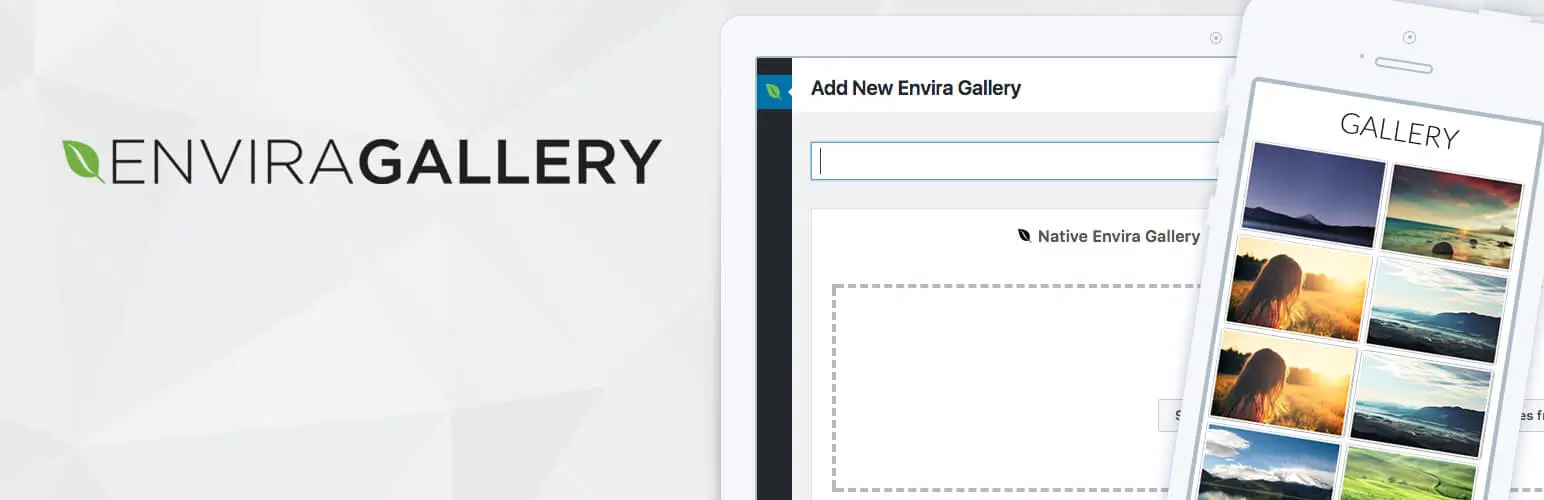
Envira Gallery is a top-rated WordPress gallery plugin. If you have been looking for portfolio solutions for a few days, you might have heard of this plugin’s name at least once. It’s equally useful to all types of users, including photographers, designers, artists, agencies, and individual users.
After installation, it adds a comprehensive editor in the backend where you can create as many different types of galleries as you want by drag-and-drop. Once done, you can embed them into your posts and pages using shortcodes or the block coming with the plugin.
Key features of Envira Gallery
Drag & Drop Builder: You can quickly build galleries by dragging and dropping images and videos. You can reorder items, add captions, and do anything as needed.
Watermarking: Using this feature, you can protect your original work by adding watermarks so that no one can easily modify your images after downloading.
Supports Page Builders: As it generates shortcodes, you can easily display galleries even if your site is built with page builders, like Elementor, Divi, or others.
WooCommerce Integration: Due to this integration, you can sell images and creative works directly from your portfolio using WooCommerce.
Adobe Lightroom Sync: Automatically sync your galleries with Adobe Lightroom collections. This saves time for photographers who manage work through Lightroom.
Pros
-
Set passwords for galleries
-
Image proofing
-
Pagination and infinite scroll
-
Deeplinking
Cons
-
Costly premium plans
-
Limited free features
Pricing of Envira Gallery
Envira Gallery has a free version on WordPress.org. Its premium version starts from $79/year with a 14-day refund policy.
10. TLP Portfolio
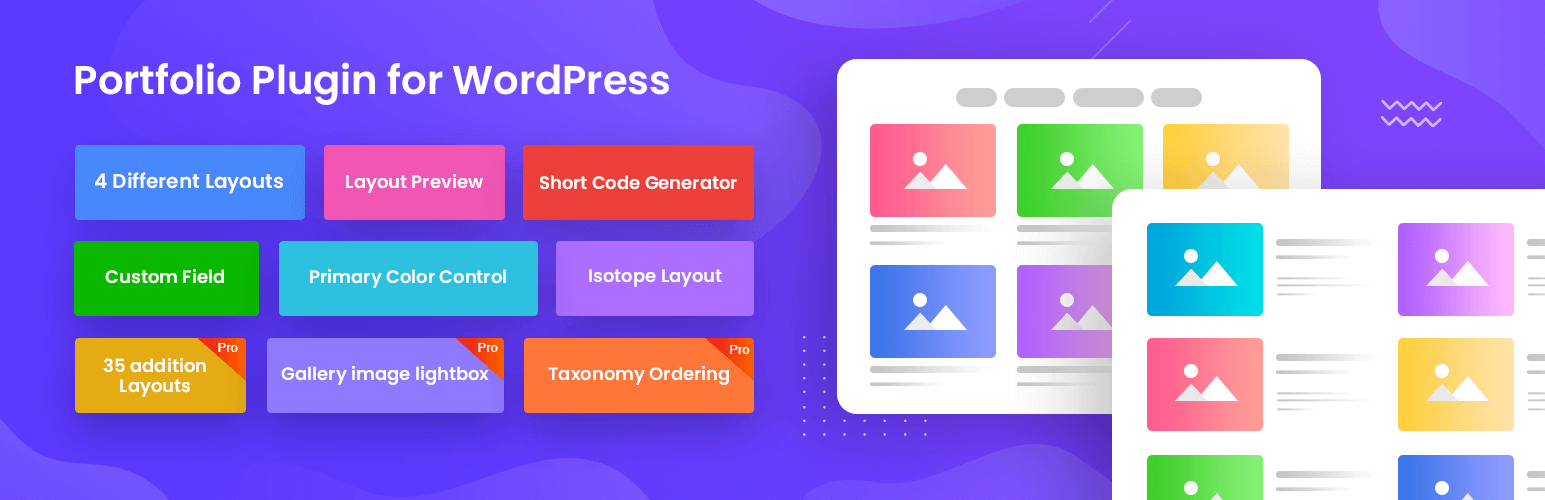
TLP Portfolio has been developed and maintained by RadiusTheme. Although it’s not as popular as other plugins, you can try this one if you are looking for a simple portfolio plugin that flawlessly works both with the Gutenberg block editor and page builders.
You can add and manage your portfolio items directly from the admin panel. It comes with helpful features like grid and slider layouts, and filtering options. With the help of the built-in shortcode generator, you can insert your portfolio anywhere on your site using Gutenberg, Elementor, or the classic editor.
Key features of TLP Portfolio
Grid & Slider Layouts: It gives you 3 grid layouts and 3 slider layouts to display your portfolio items. These layouts can be customized to your needs.
Isotope Filtering: TLP Portfolio offers 3 isotope filter layouts. These allow users to sort and filter your portfolio items by categories, tags, or tools.
Social Share Options: You can add social sharing buttons (Facebook, Twitter, LinkedIn, Instagram) to each portfolio item.
Ordering Options: Portfolio items can be sorted by title or date in ascending or descending order. This allows you to display your newest or most relevant work first.
Translation & RTL Support: It supports all languages and RTL (Right-to-Left) scripts like Arabic or Hebrew. It’s ideal for international users or multilingual websites.
Pros
-
Ajax pagination
-
Detailed page popup
-
Advanced filtering
-
Gutter, padding, and margin control
Cons
-
No WooCommerce integration
-
No AI integration
Pricing of TLP Portfolio
TLP Portfolio has a free version available. Its premium version starts from $29/year with a 14-day refund policy.
Final Remarks!
Building a great portfolio is more than just showing some images or project details. It’s about telling your story, sharing your skills, and making people trust your work. In today’s competitive world, just having skills isn’t enough.
You must know how to sell them in the market as well for monetization purposes. Building a professional-level portfolio section is a crucial step to doing so. Don’t wait for people to discover you by chance.
Pick a plugin that suits your needs, create a beautiful portfolio, and let your work speak for itself.
Leave a Reply